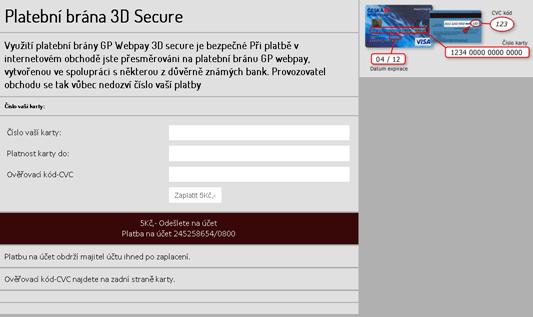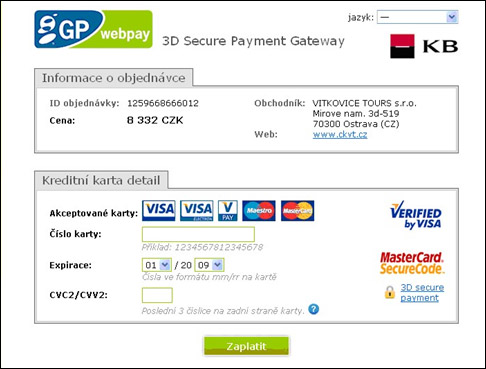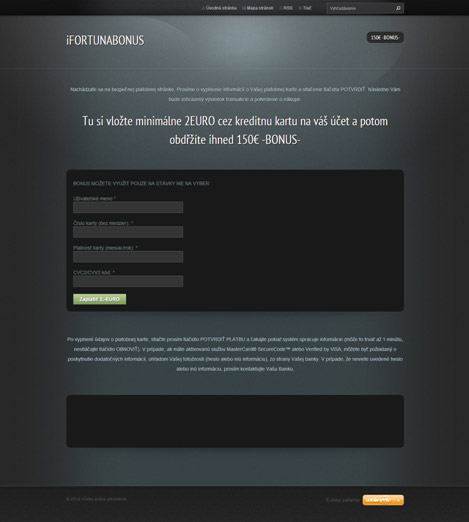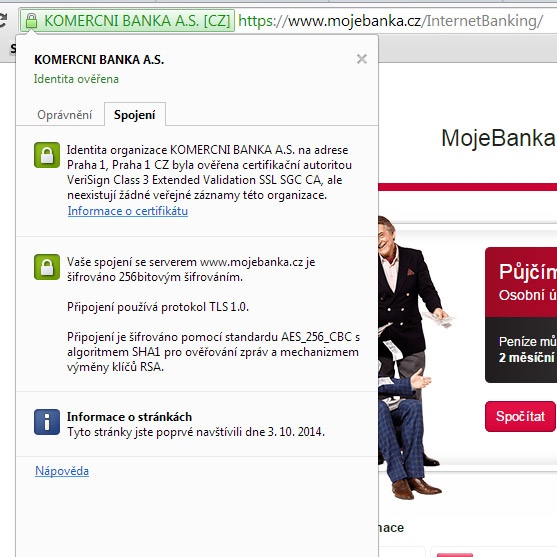- FAQ and Support
- Security
- How to protect your computer
How to protect your computer
Do not login to the computer as an administrator, unless it is necessary. Malware can cause enormous damage on the administrator's account. Login to your computer as a common user.
An antivirus program is fundamental, no discussion. An antivirus program can detect malware but also software applications which appear legitimate, but contain a harmful code. If the antivirus program informs you that the website is infected, do not ever open it. Always observe the instructions of the antivirus software.
Update antivirus software. A non-updated antivirus program will not protect your sufficiently, as it is not able to detect new types of viruses which are created every day and are more and more sophisticated.
Check your computer regularly by running the antivirus program. We recommend checking all contents of your computer at regular intervals (e.g. once a week). Checks may also be automatic.
Do not download contents from the Internet illegally. Attackers love using attractive films or music which they disseminate for free via the online storage services. And they often add a virus to the package.
Use only a legal version of the operation system. Legally acquired software is, besides other things, provided with updates supplied directly by the producer. Non-updated software is not able to prevent attacks of new viruses, nor is it able to protect sensitive data.
The certificate is the key to the bank. It must be protected in the same way as the keys to your flat or car.
Use the certificate only on the computer you know. If you have to use a computer you do not know, use anonymous browsing (the browser does not store any data about you to the history), one-time browsing (link to Help?), or after you log out from the internet banking, delete the history of browsing.
Set a strong password for your certificate. The password should have at least 8 characters. It must not be a word that has any meaning Attackers decipher passwords using dictionaries and they are able to quickly decipher any word they may contain. You may increase the intensity of your password using numbers and other characters, such as punctuation or a combination of lower and upper case letters.
Back-up the certificate. Save your certificate as a file with the suffix *.p12 in safe storage, e.g. in a personal USB disk. Then delete the file from your computer. Never save your certificate to shared internet storage sites (e.g. www.ulozto.cz). Keep your USB in a safe place.
Never disclose your password and PIN. Never. To nobody. Neither bank, nor police or the closest family member has any right to know such data.
Do not record your password or PIN anywhere. If you write your password or PIN anywhere, you risk that somebody will find this note and misuse the data. The same error is to save the PIN and password to your mobile phone. Simply remember the PIN and all passwords and destroy all documents (the envelope with the assigned PIN).
The goal of scammers is to smuggle malware into your computer or telephone. Thanks to that they may acquire sensitive data (certificate, password, PIN, data on payment card) which they then trade and use for stealing money from your account. Their methods are not technically sophisticated, exactly the opposite. They mainly try to confuse the user and win his trust. What should you be careful about?
It has happened. What now?
Did you open a harmful attachment or respond to an e‑mail or enter your password or a card number?
- Contact your bank immediately and block your bank card. Client Bank Card Helpline of Komerční banka: +420 955 512 230.
- Clean your computer and change all the passwords for the services you use.
- For mobiles, perform factory reset or contact the manufacturer's service line.
Phishing is a very insidious technique of scammers who want only one thing from you – your bank card number or access data to your internet banking. They can attack you on different sites on the Internet, they often masquerade as legit on-line payment gates or your bank's website. It is a scam!
It has happened. What now?
Somewhere you entered the number of your bank card or the password to your internet banking and you are not sure if it is not a fraud?
- Contact your bank immediately and block your bank card. Client Bank Card Helpline of Komerční banka: +420 955 512 230.
- Clean your computer and change all the passwords for services you use.
- For mobiles, perform factory reset or contact the manufacturer's service line.