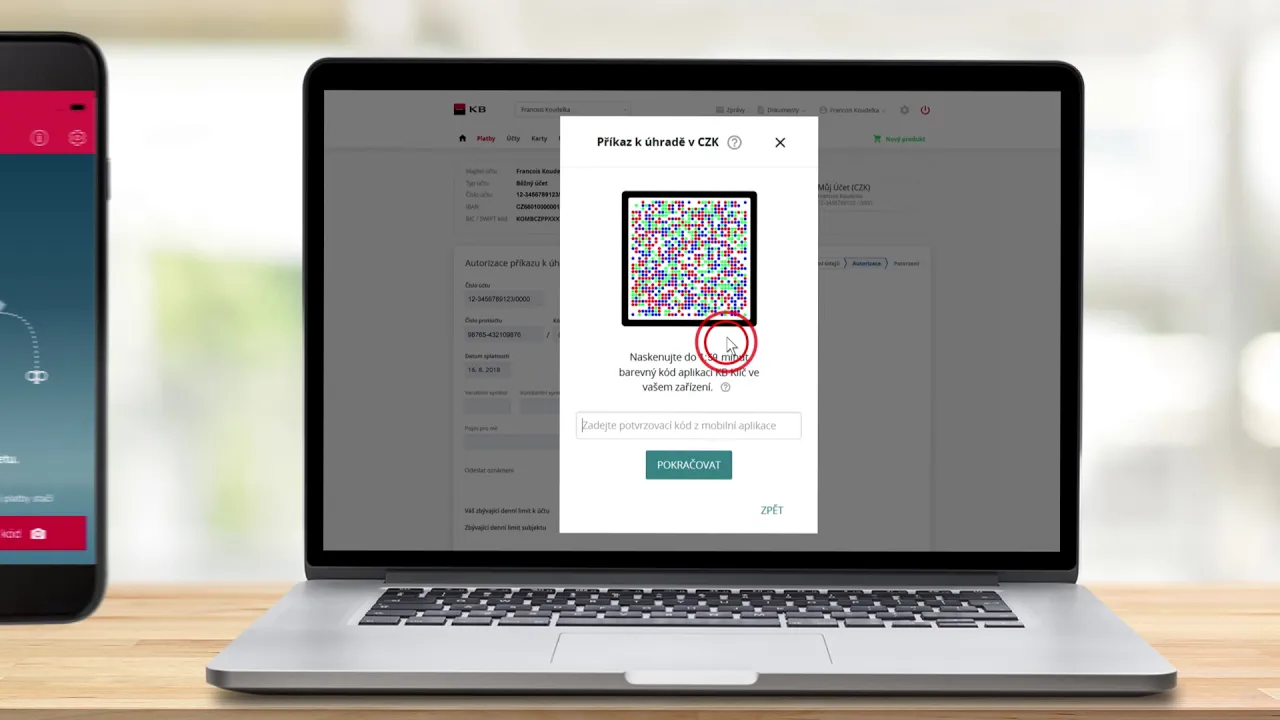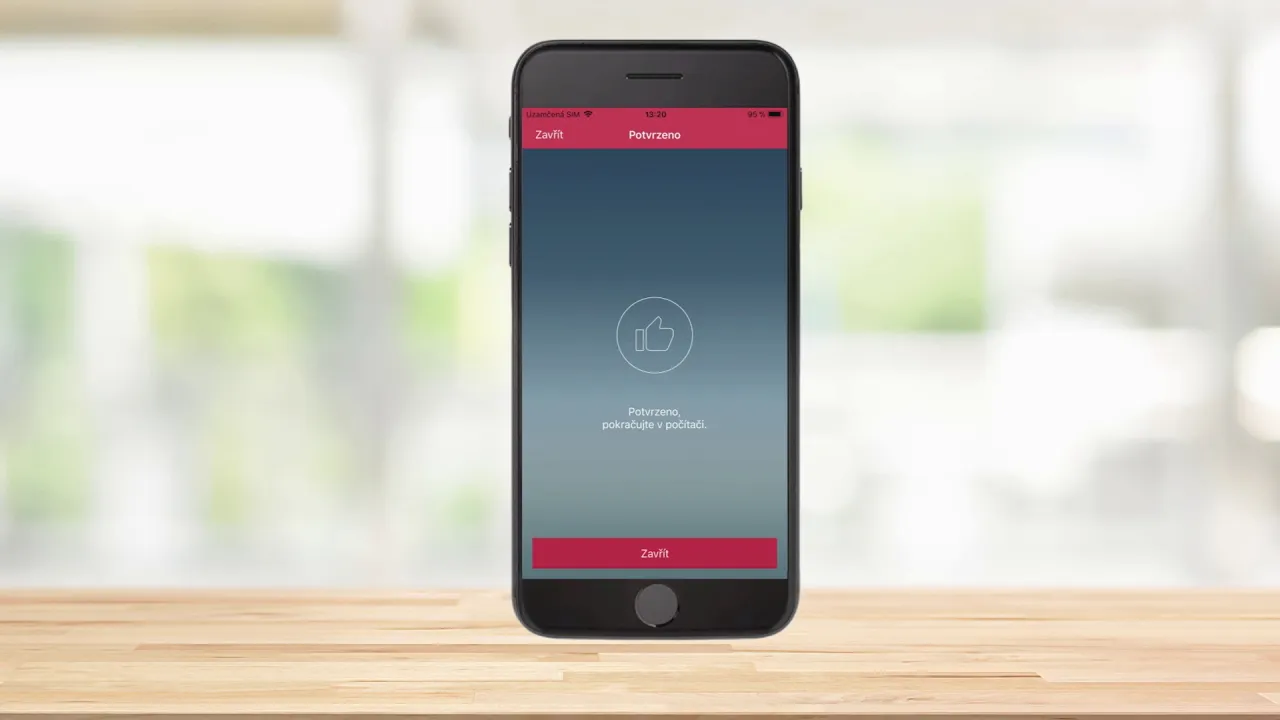- FAQ and Support
- How to sign in
- KB Klíč
KB Klíč
An application on a smartphone that is functional even without an Internet connection
- Enter your user name using your computer
On the sign-in page, enter your user name selected during the KB Klíč app activation process - Confirmation in the KB Klíč app
A notification will be displayed on your smartphone – simply click it and confirm it using your PIN or fingerprint/facial scan - Continue working on your computer You are now signed in to your internet banking.*
*The bank does not retain your fingerprint/facial scan.
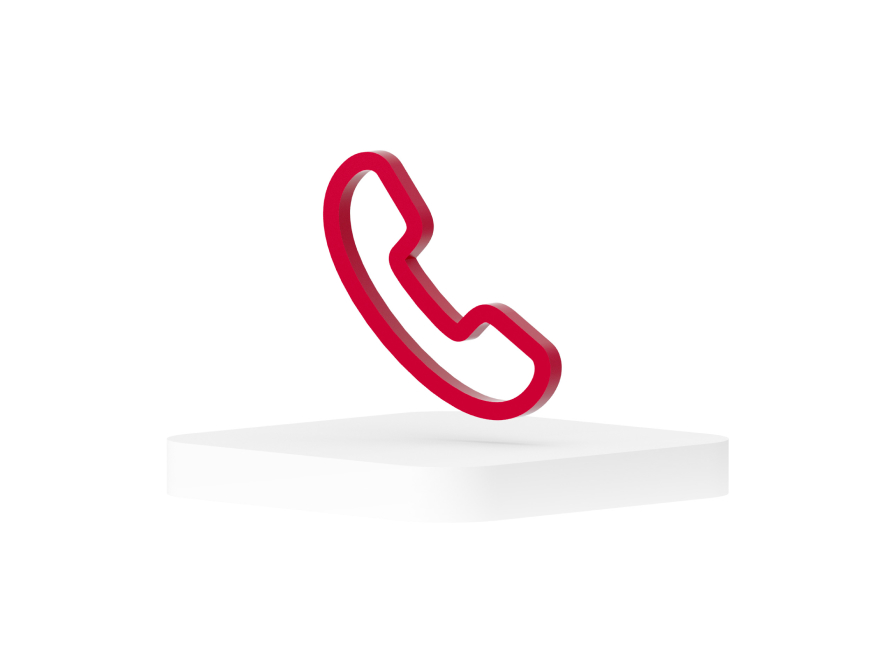
Contacts
+420 955 551 515 (Mon–Fri 8:00-16:00)