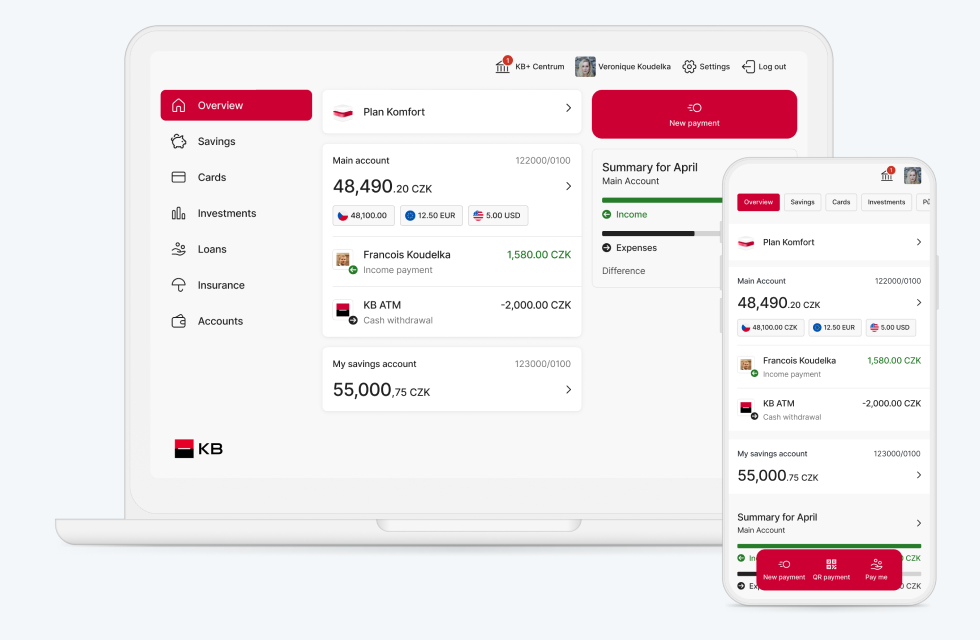Continue in the KB+ app
Get Plan Komfort online in just a few minutes
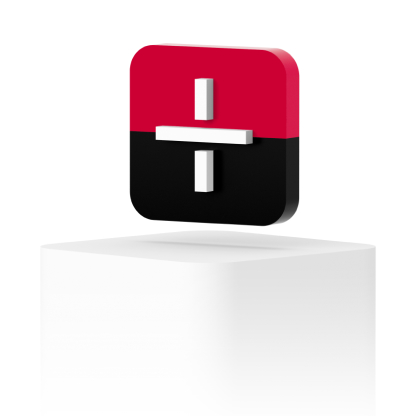
When the QR code cannot be scanned
- Open the app store on your phone: Apple Store, Google Play or Huawei AppGallery
- Find and download the KB+ app
- Follow the instructions