- FAQ and Support
- Payment cards
- What should I do when my payment card is not working?
What should I do when my payment card is not working?
First make sure that your PIN is correct and you have sufficient account balance.

You may have exceeded your daily / weekly
The weekly limit always applies for a period from Monday to Sunday. You can change it in your Internet banking (go to card details) or at any branch.
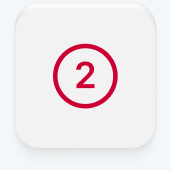
It is possible that you do not have Internet payments enabled or your card has not been activated
You can enable Internet payments in your Internet banking, at a branch or via Express Line at +420 955 559 559 (if you have Express Line). To activate your card, simply make a terminal-based POS payment or ATM withdrawal.
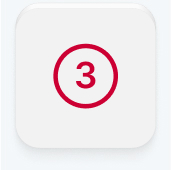
Nothing helped or you lost your card?
Contact the KB Card Customer Service at +420 955 512 230.
If you lost your card, you should lock it in your Internet banking and contact us at +420 955 512 230 as soon as possible to cancel it.