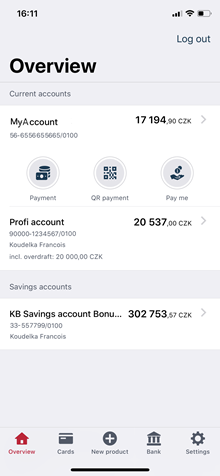- FAQ and Support
- Mobile application
- First Steps with Mobilní Banka
First Steps with Mobilní Banka
How to download and start Mobilní banka
1. step
Download the app from Google Play
You can use this link (Google Play) or enter "Mobilní banka" or "KB Business" in your app store search and download it. The app is free.
You need to have the app enabled in the MojeBanka internet banking. See instructions on how to enable it.
2. step
Open the Mobilní banka or KB Business app
You can find it on your device's home screen.
3. step
Protect your phone and your money
We've built the IBM Trusteer tool into the app to identify malicious behavior from other apps and protect your money from phishing and other threats.
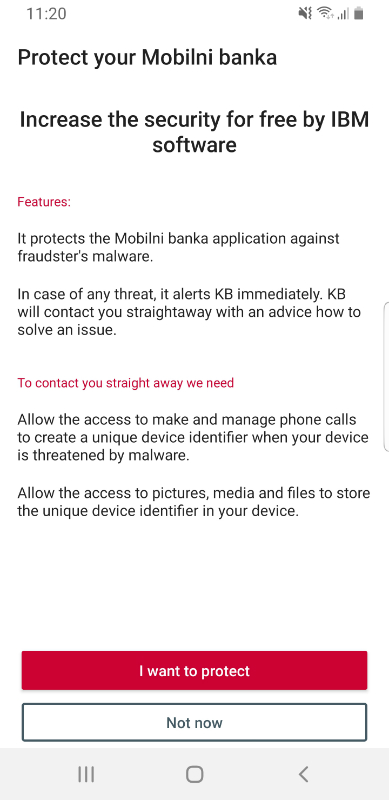
4. step
Allow access to media files and contacts on your phone
In order to use all the functions of Mobilní banka, such as saving a travel insurance card or identifying calls from Komerční banka, the app will ask you to allow access.
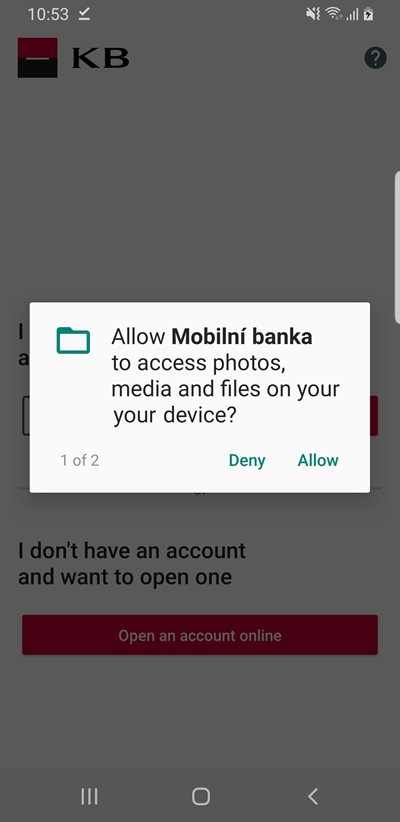
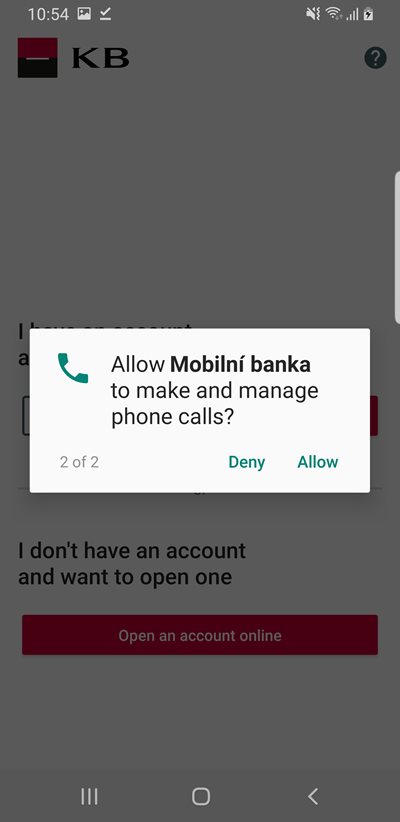
5. step
Click on Log in
In order to successfully activate Mobilní banka, click on Log in.
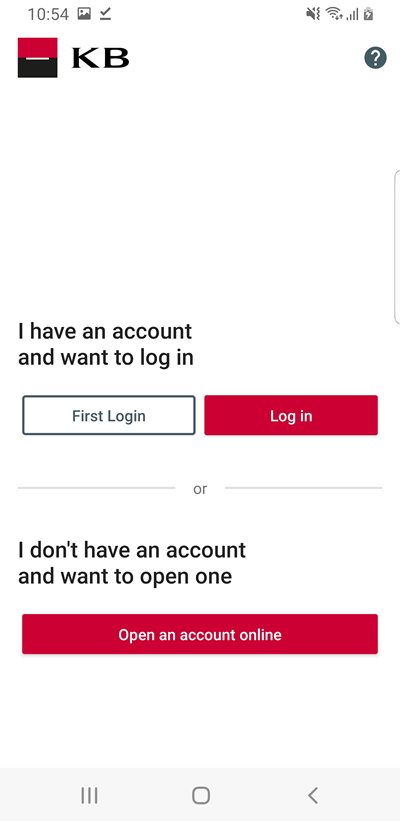
6. step
Enter your login details
Your login ID can be found in the MojeBanka internet banking or your contract. As a password, enter the SMS code you have received on the phone number chosen in the MojeBanka internet banking or at a branch.
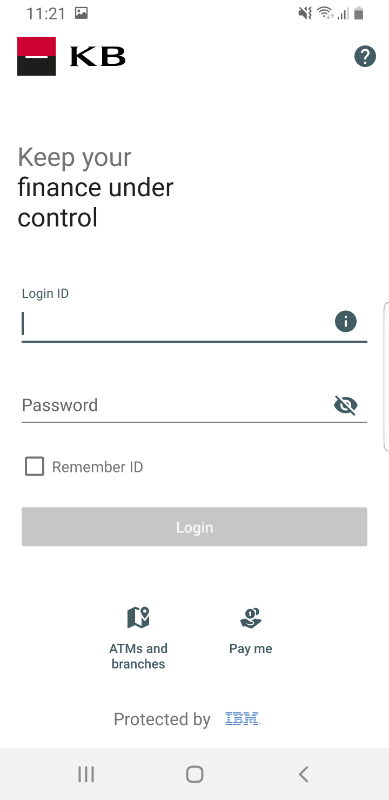
7. step
Remember your ID
We offer permanent but hidden and secure memorization of your ID. Don't worry about security. We'll always ask for your password.
8. step
Change your password
In the next step, the app will ask you to set up your own login password.
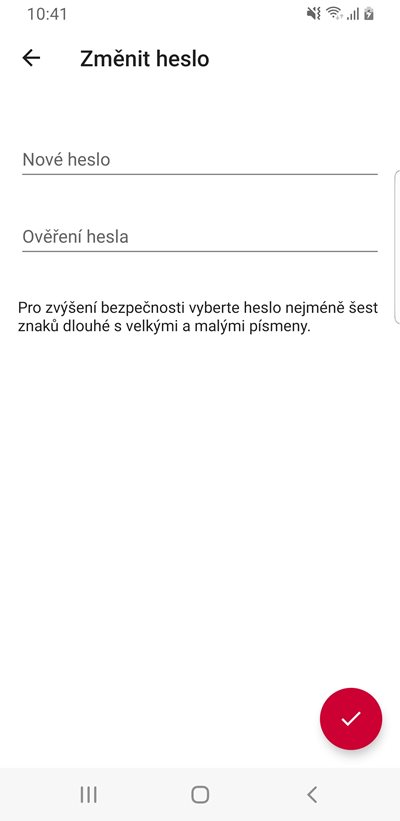
9. step
Get to know the features of the app
After logging in for the first time, you can check out a guide to see what the app can do.
10. step
Welcome to your mobile banking
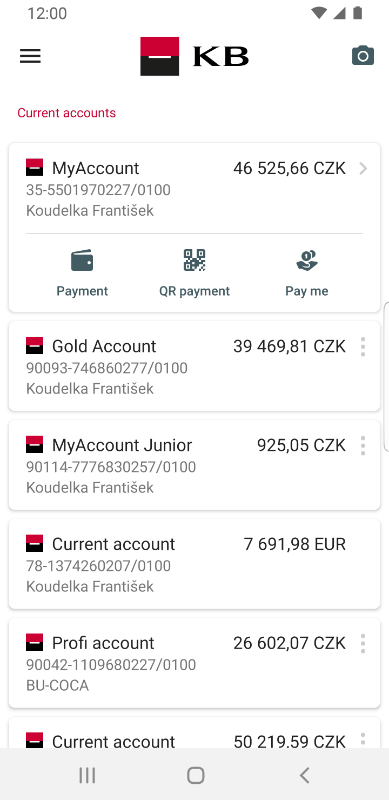
1. step
Download the app from App Store
You can use this link (App Store), or enter "Mobilní banka" or "KB Business" in your app store search and download it. The app is free.
You need to have the app enabled in the MojeBanka internet banking. See instructions on how to enable it.
2. step
Open the Mobilní banka or KB Business app
You can find it on your device's home screen.
3. step
Turn on app notifications (push notifications)
Enable the notifications if you want to be informed e.g. about your balance change, card payments and other activities.
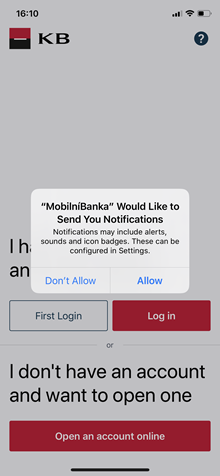
4. step
Click on Log in
In order to successfully activate Mobilní banka, click on Log in.
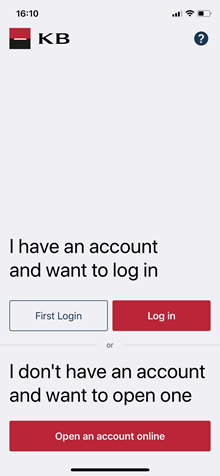
5. step
Enter your login details
Your login ID can be found in the MojeBanka internet banking or your contract. As a password, enter the SMS code you have received on the phone number chosen in the MojeBanka internet banking or at KB branch.
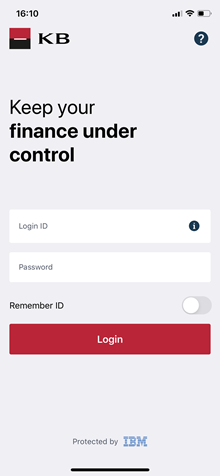
6. step
Remember your ID
We offer permanent but hidden and secure memorization of your ID. Don't worry about security. We'll always ask for your password.
7. step
Change your password
In the next step, the app will ask you to set up your own login password.
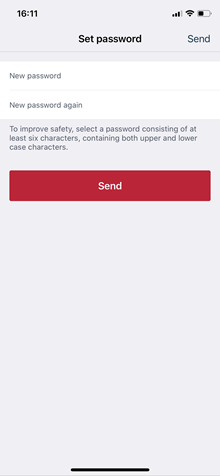
8. step
Make logging in easier for your thanks to fingerprint a face recognition
You can use a biometric verification instead of a password to easily and securely sign in, confirm payments, etc.
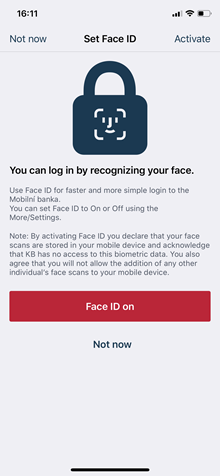
9. step
Get to know the features of the app
After logging in for the first time, you can check out a guide to see what the app can do.
10. step
Welcome to your mobile banking