- Our aplications
- KB+
KB+
Internet and Mobile banking with the same design and features
.jpg)
Same design, same features
Start a transaction in your mobile phone, complete it on your computer. Both platforms offer the same features
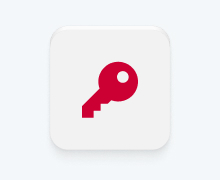
KB Klíč integrated directly in KB+
No need to use 2 separate apps any more. Signing in and payment verification are available directly in KB+ Mobile banking

Multicurrency feature
Use up to 13 currencies in one account, make payments in a local currency, and exchange money with a few clicks
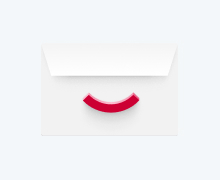
Savings envelopes
Create up to 10 savings envelope and put money
aside for anything you need
aside for anything you need

Accessibility
Online banking is easy to use, even for people
with visual or speech impairments
with visual or speech impairments
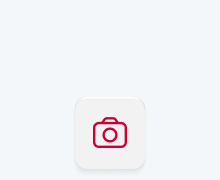
Open the Camera app
on your phone

Point your camera at the QR code
and scan it
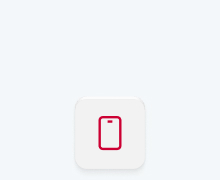
Follow the instructions
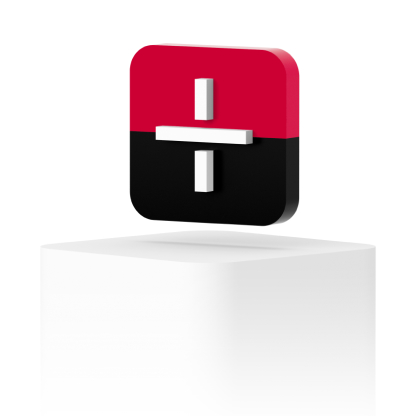
When the QR code cannot be scanned
- Open the app store on your phone: Apple Store, Google Play or Huawei AppGallery
- Find and download the KB+ app
- Follow the instructions
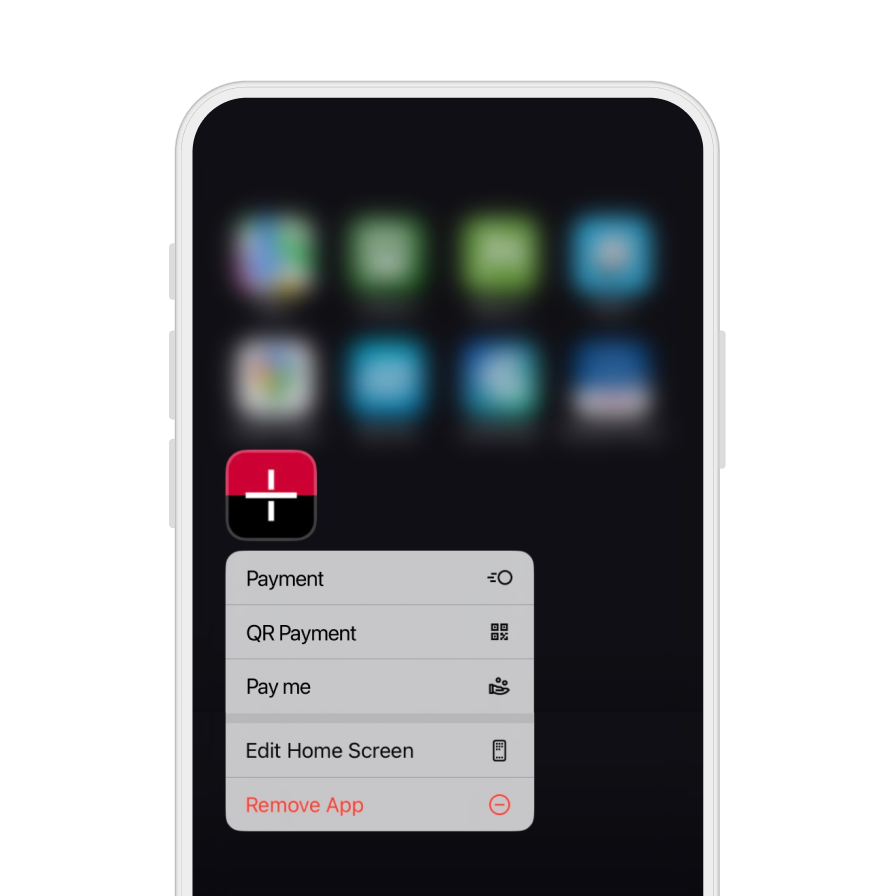
3D Touch & Shortcuts
Simply hold the KB+ app icon on your phone
and choose from the most frequently used features
and choose from the most frequently used features
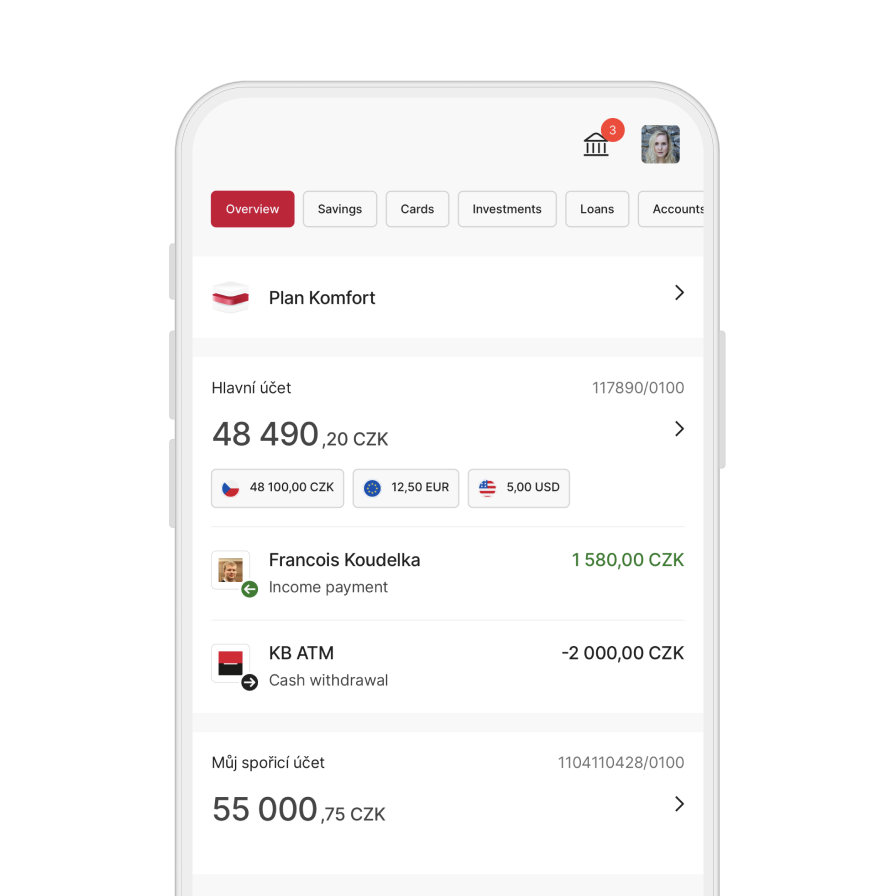
In control with just a few clicks
Products can be easily ordered and managed
online directly in KB+
online directly in KB+
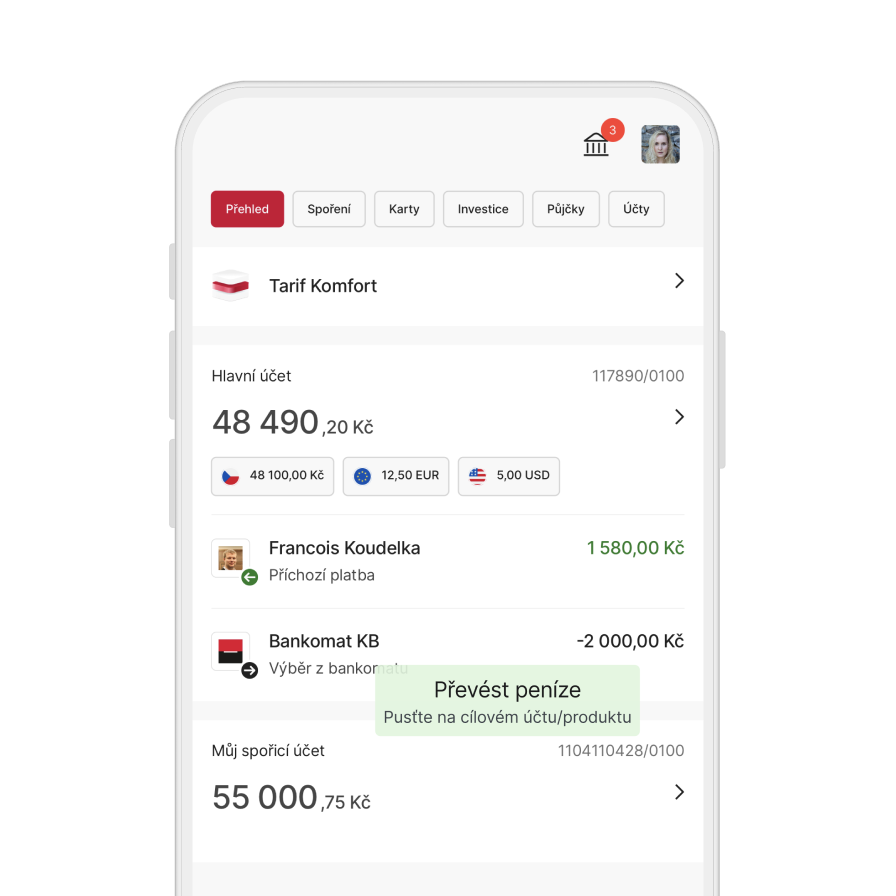
Drag & Drop payments
Make quick payments between your accounts
with Drag & Drop
with Drag & Drop
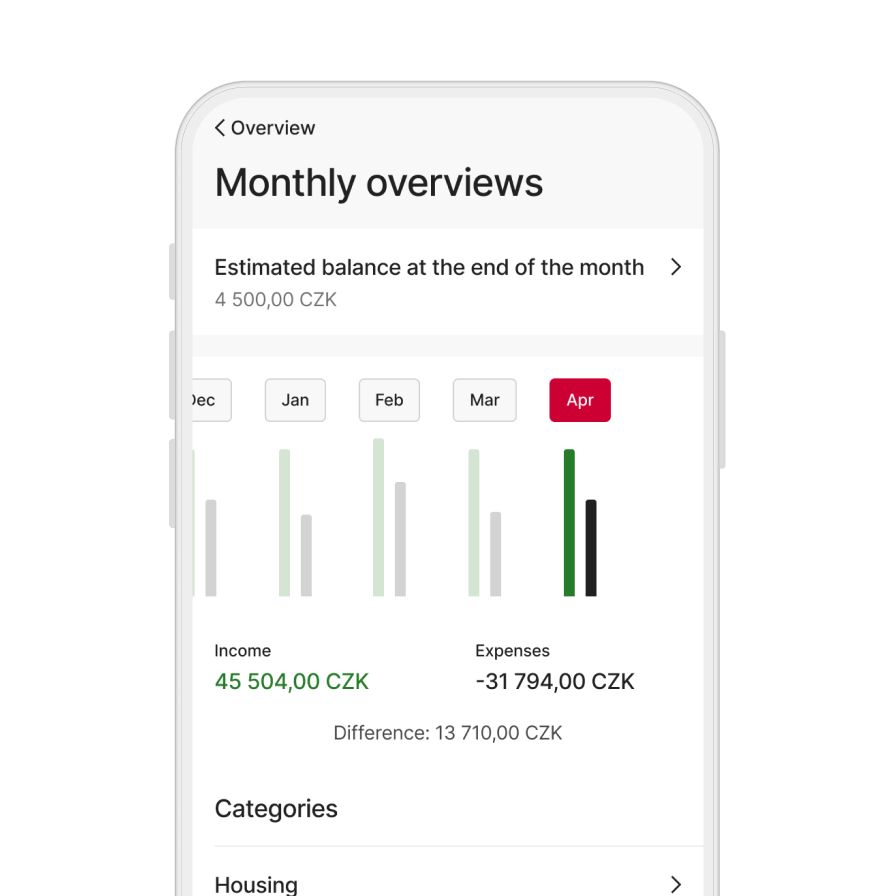
Overview of income and expenditure
Be in control of your finances, with various
overviews available at any time
overviews available at any time
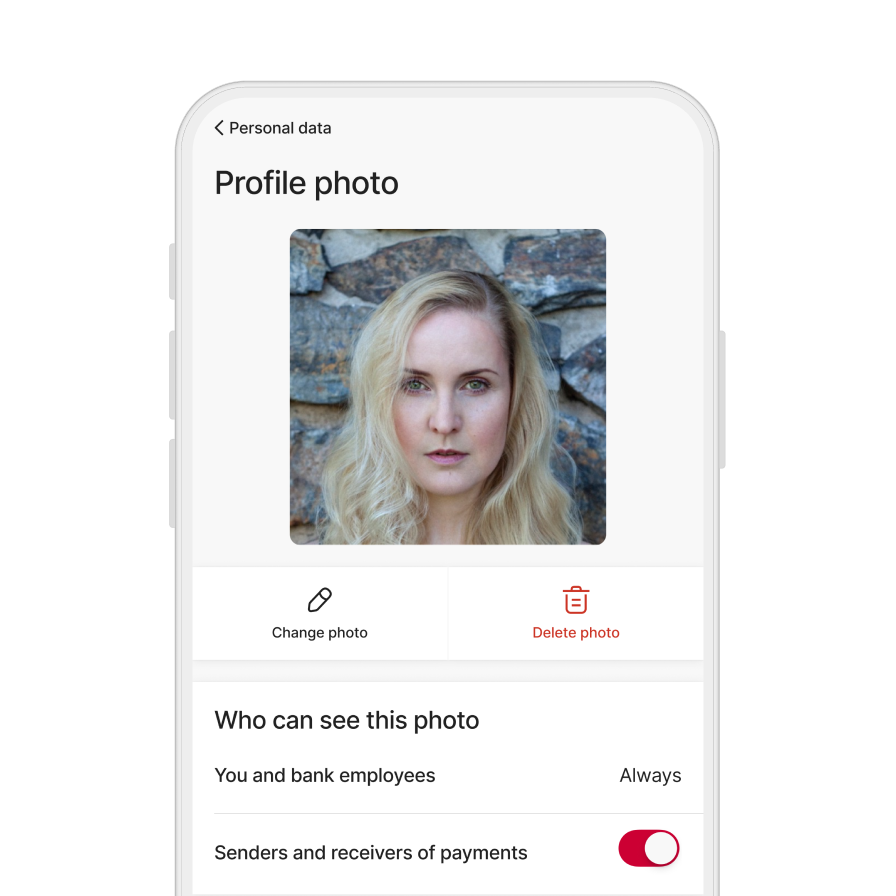
Upload your picture
Customise your banking and upload
your profile picture
your profile picture
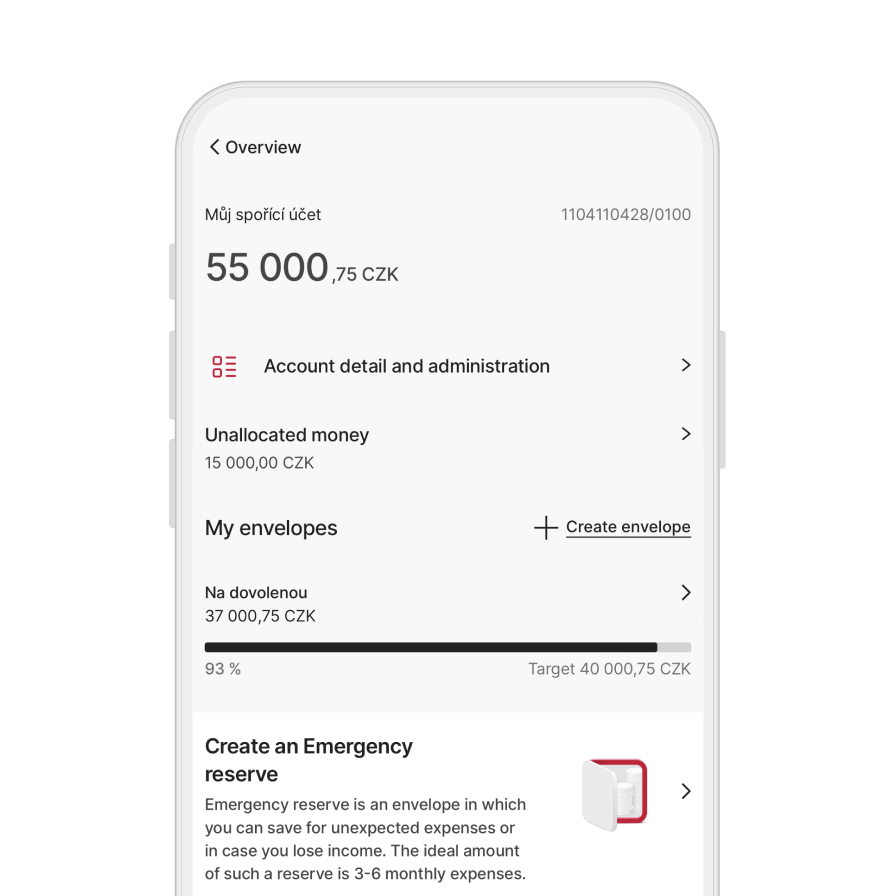
Name your accounts
Name your accounts or savings envelopes
to easily recognise them
to easily recognise them
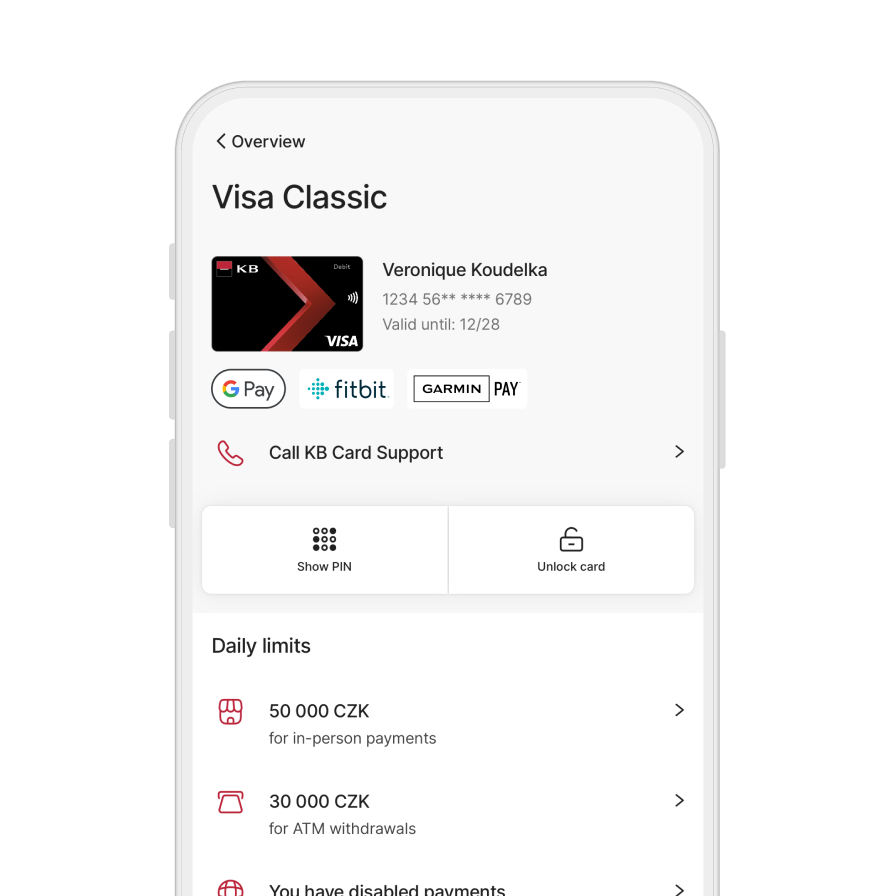
Mobile payments
You can easily upload your payment card in the app
and pay with a mobile phone or smartwatch
and pay with a mobile phone or smartwatch
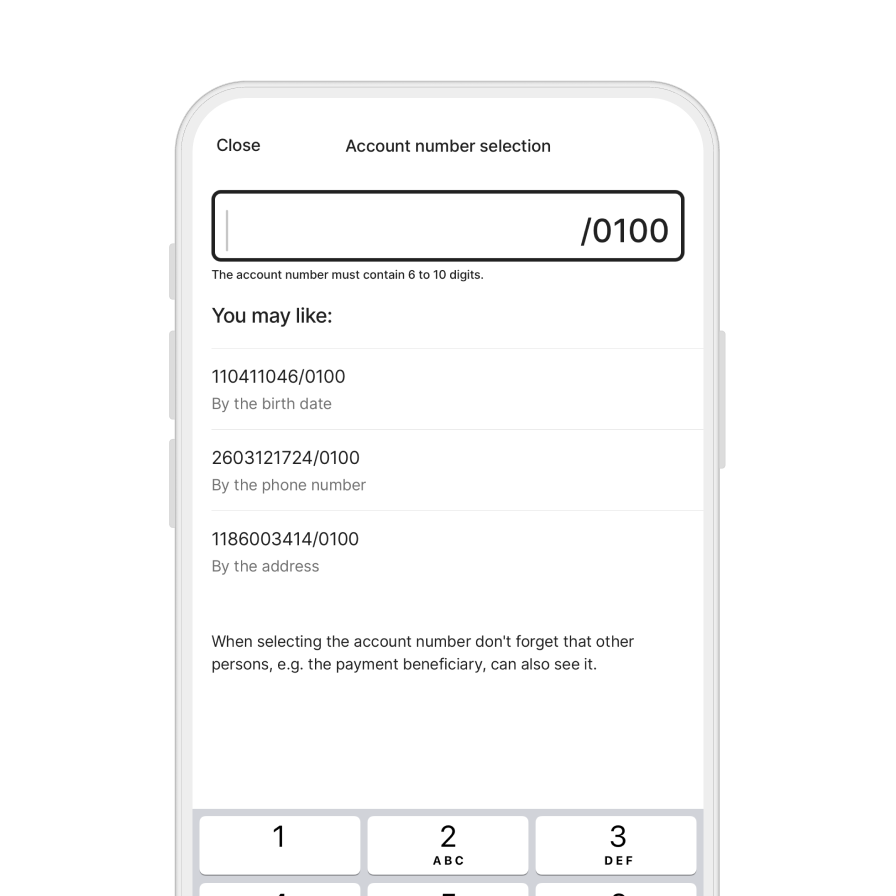
Choose your own account number
Choose your own account number based on your birthday,
wedding anniversary or anything else
wedding anniversary or anything else
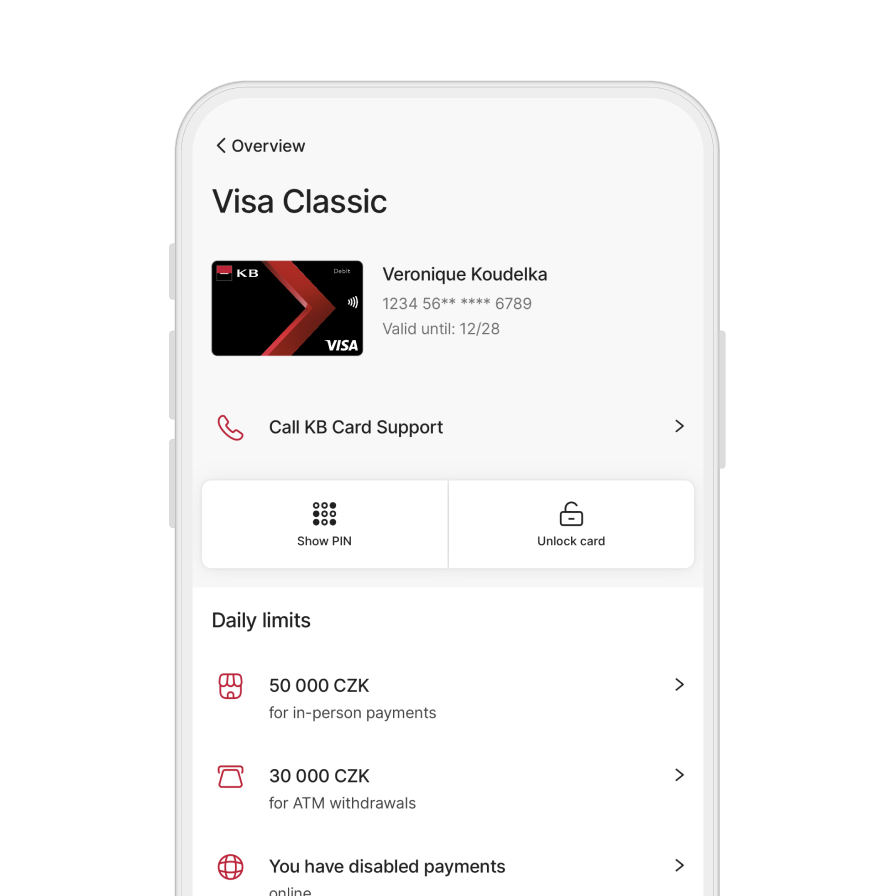
Display PIN
If you ever forget your card PIN, it can always
be found in your KB+ Online banking
be found in your KB+ Online banking


